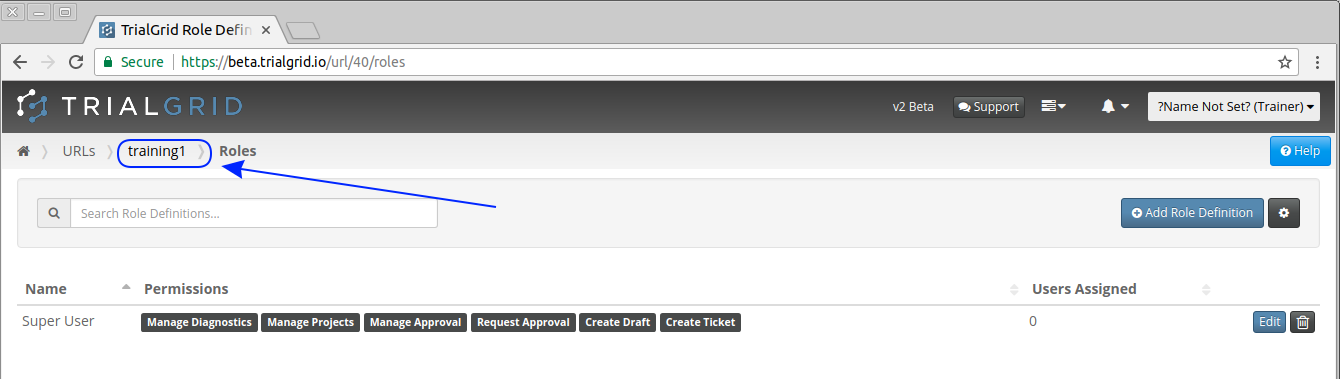Setting up System Roles
Once you have created a new URL you will want to create a Project so that you can start to upload Standard Libraries and Study Drafts. However, you will also want to invite other team members to the Project and you will want to grant them Roles within the Project so you can control who has permission to perform different actions.
In TrialGrid a URL has an associated set of Roles. To set up some Roles click the Manage Roles link.
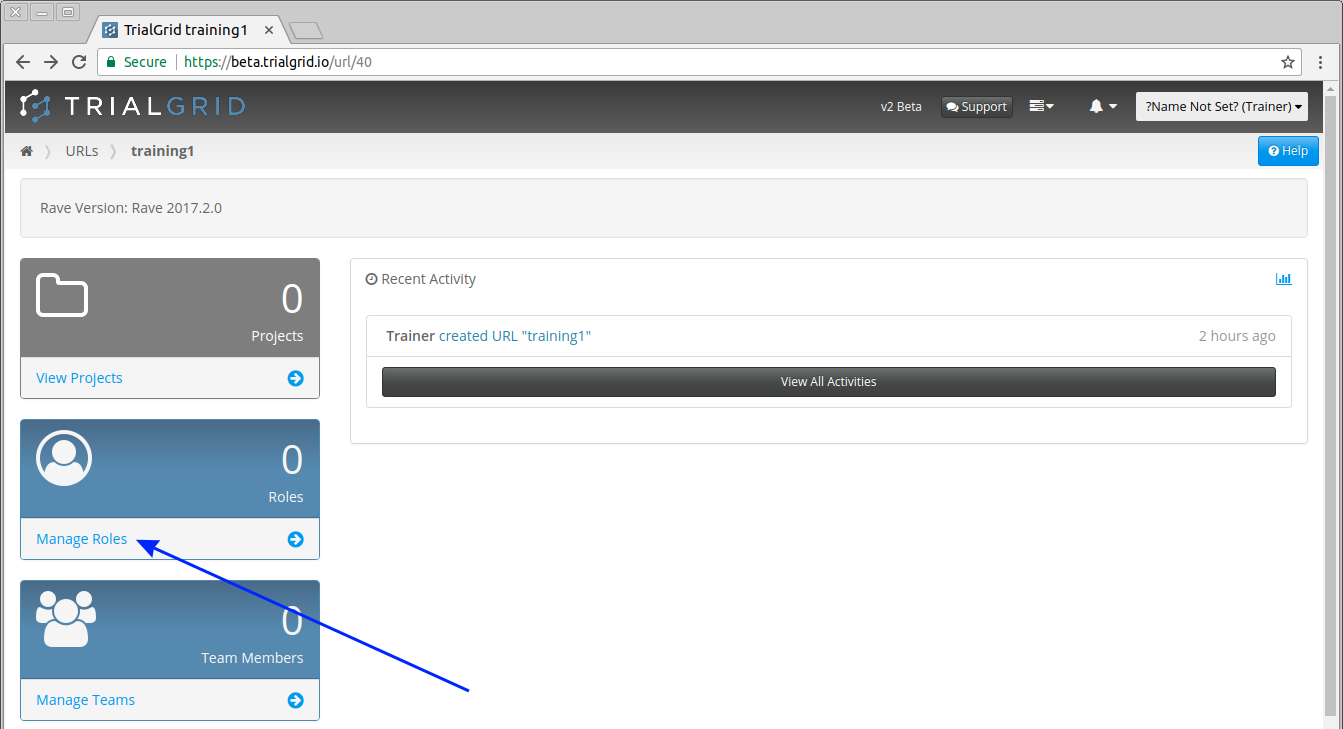
Then on the Roles listing page click 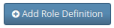
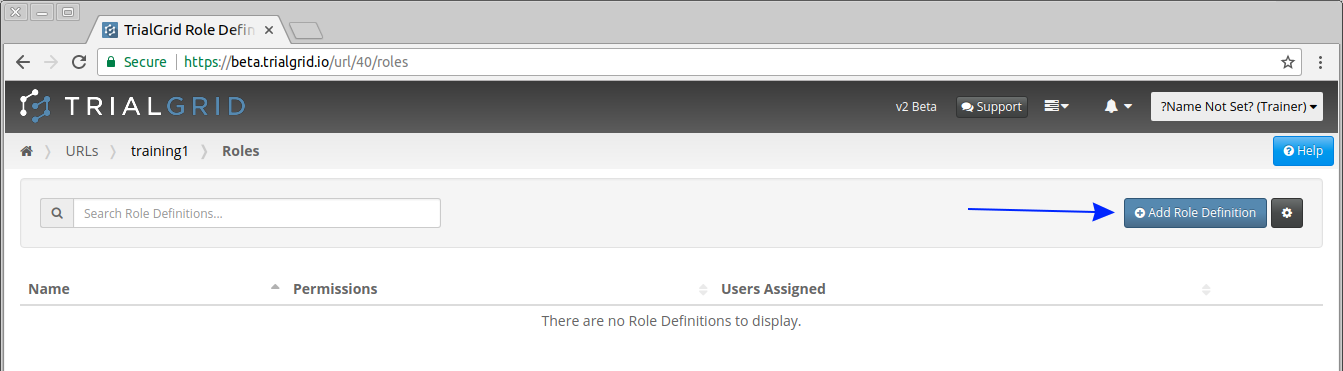
Enter a name for the Role and switch on any permissions you wish this Role to have. At the start it is advisable to create a Super User role with all permissions. As you develop working practices with TrialGrid you can create new Roles with fewer permissions and switch users to those Roles.
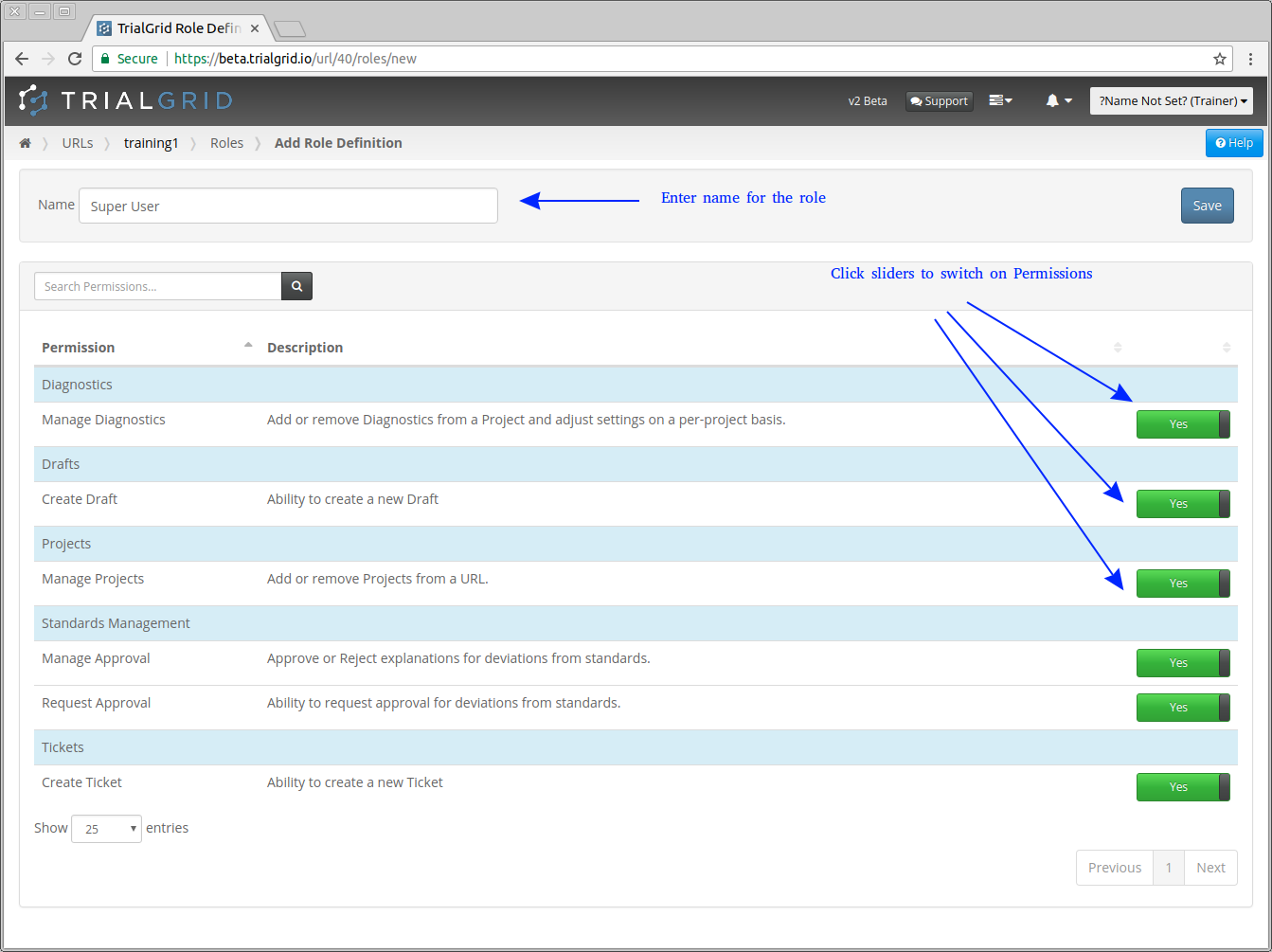
Save the Role to return to the Role list and then click the Breadcrumb link for the URL to return to the URL home page.